
Origin of qr codes
The QR code is a brand of a specific two dimensional matrix barcode. It was created by the Toyota branch Denso Wave in 1994 due to the need for tracking automotive parts during the manufacturing processes. The matrix barcode is highly secure designed and can also be reconstructed if up to 30 percent of it has been destroyed.

Use of qr codes
In the meantime, QR codes are well established to present URLs, Telephonnumbers and whole contact data e.g. business cards on websites, image brochures, online and print advertisements. They are used by smart people who recognized that most user do not want to manually write and type any data. If you are looking at a qr code, just take your mobile phone and scan it with an easy click. No need to type anything, the software on your smartphone recognize the content and you will be asked what to do next, e.g. visit a url or safe the data as a new contact. With the QR-Code-generator i offer, everyone is able to create such qr codes and to publish them on any desired media. The qr code is able to hold almost the complete textual content of this website. A maximum of 4,296 alphanumeric characters can be stored within the code.






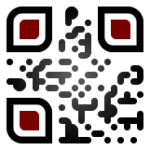
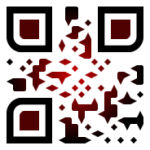

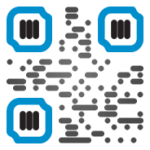
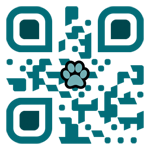
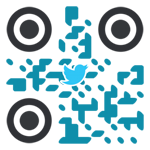
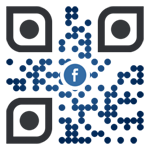
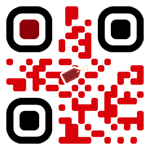

 Common QR Codes contains only black and white pixeldots. There are some special variants like integrated brands or logos within the matrix or multicolor codes with different colors, but a really new and extravagant creation is shown by Russ Cox He explains how to convert a photo into a pixel matrix code and to embed it in a way that it looks like the image beside. There is a lot of content on his site, maybe you do not find the right link to the image QR-Code-Generator, so here it is:
Common QR Codes contains only black and white pixeldots. There are some special variants like integrated brands or logos within the matrix or multicolor codes with different colors, but a really new and extravagant creation is shown by Russ Cox He explains how to convert a photo into a pixel matrix code and to embed it in a way that it looks like the image beside. There is a lot of content on his site, maybe you do not find the right link to the image QR-Code-Generator, so here it is: